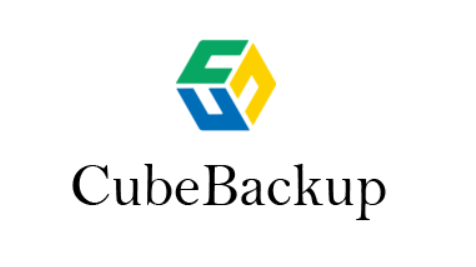Google Workspace is a vital tool for businesses, providing cloud-based solutions for email, file storage, document collaboration, and more. However, even with the cloud’s inherent security, data loss can still happen due to accidental deletions, cyberattacks, or technical failures. That’s where CubeBackup comes in. In this article, we’ll show you how to set up automatic backups for Google Workspace with CubeBackup, ensuring that your data is safely stored and easily recoverable.
Key Takeaways
- CubeBackup offers automated backups for Google Workspace, providing a secure and reliable way to protect your data.
- Setting up automatic backups with CubeBackup is easy and ensures that your Google Workspace data is regularly backed up without manual intervention.
- With CubeBackup, you can recover files and emails quickly in case of accidental loss or damage, offering peace of mind for businesses.
Understanding the Importance of Backing Up Google Workspace
Google Workspace is one of the most popular cloud productivity suites, but relying solely on its built-in storage and recovery options can be risky. While Google provides some recovery tools for recently deleted data, there’s no guarantee that everything will be retrievable after a certain time period. Additionally, Google does not provide options for creating regular backups of your data.
This is where third-party solutions like CubeBackup come in. CubeBackup offers automated, scheduled backups of your entire Google Workspace account, including Gmail, Google Drive, Contacts, and Calendar. With CubeBackup, you can ensure that all of your data is securely backed up and easily recoverable if needed.
How to Set Up Automatic Backups for Google Workspace with CubeBackup
Setting up automatic backups with CubeBackup is a simple and straightforward process. Just follow these steps:
- Sign Up for CubeBackup The first step is to sign up for a CubeBackup account. Visit the CubeBackup website and create an account using your business email. Once signed up, you’ll have access to the CubeBackup dashboard.
- Connect Your Google Workspace Account After logging in, you’ll need to connect CubeBackup to your Google Workspace account. This process involves granting CubeBackup the necessary permissions to access your Google Workspace data. CubeBackup uses OAuth2 authentication for secure access.
- Choose Your Backup Plan CubeBackup offers different pricing plans based on your needs, including options for individual users and businesses with larger teams. Select the plan that best suits your organization’s size and backup requirements.
- Select Backup Settings After choosing your plan, configure your backup settings. CubeBackup allows you to customize your backup schedule, including how often backups should occur (daily, weekly, etc.) and which types of data to include in the backup (emails, files, contacts, etc.).
- Set Up Backup Frequency One of the key features of CubeBackup is its ability to schedule backups automatically. Choose the backup frequency that fits your needs. For example, you may want to set daily backups for critical data or weekly backups for less frequently updated files.
- Activate the Backup Once all the settings are configured, activate the backup. CubeBackup will now run automatically on the schedule you’ve set, ensuring your Google Workspace data is backed up without any manual intervention.
- Monitor and Manage Backups CubeBackup allows you to monitor your backup status from the dashboard. You can check if backups have been completed successfully and review any issues that may arise. The platform also allows you to manually trigger backups if necessary.
Benefits of Using CubeBackup for Google Workspace
Using CubeBackup to back up your Google Workspace account provides several advantages:
- Automatic Backups CubeBackup takes care of everything by running scheduled backups automatically. You don’t need to worry about forgetting to back up important data.
- Comprehensive Coverage CubeBackup ensures that all your Google Workspace data is backed up, including emails, documents, contacts, and calendar events. You can rest assured knowing your entire account is protected.
- Easy Recovery In case of data loss, CubeBackup makes it easy to recover individual items or entire accounts with just a few clicks. This ensures that your business operations are not disrupted for long.
- Cloud-Based Security CubeBackup uses cloud-based storage for your backups, ensuring your data is stored securely and can be accessed anytime from anywhere.
- Compliance and Protection CubeBackup helps ensure compliance with data protection regulations by providing an extra layer of security and protection for your organization’s data.
How CubeBackup Compares to Other Backup Solutions
CubeBackup is not the only solution for backing up Google Workspace data, but it offers several features that set it apart from other tools:
- Backup Flexibility CubeBackup allows you to customize backup frequency, types of data to be backed up, and more. Some alternatives may not offer the same level of flexibility.
- Ease of Use CubeBackup is known for its user-friendly interface, making it easy for businesses of all sizes to set up and manage their backups. Other solutions may require more technical expertise to configure properly.
- Pricing CubeBackup offers competitive pricing, with various plans to suit different needs. Some other solutions may be more expensive or offer fewer features at a similar price point.
Tips for Maintaining Your Google Workspace Backups
After setting up automatic backups, it’s important to maintain them properly:
- Review Backup Logs Regularly check your backup logs to ensure that backups are running smoothly and successfully. This will help you catch any potential issues early.
- Test Recovery Periodically test your ability to recover data from CubeBackup to ensure that you can quickly restore anything if needed.
- Keep Your Data Organized Organize your Google Workspace data to make it easier to manage and recover from backups. Well-organized data can save time during recovery.
Maximize Your Google Workspace Protection
By setting up automatic backups with CubeBackup, you’re taking a proactive step toward protecting your data. Cloud-based tools like Google Workspace are invaluable for businesses, but data loss can still occur. CubeBackup offers an affordable, easy-to-use solution that ensures your data is always secure and recoverable when you need it.
Affiliate Disclaimer
Some links in this article may be affiliate links, meaning we may earn a small commission if you make a purchase through them, at no extra cost to you. We only recommend products or services we believe will be useful for our readers. For more information, please read our Privacy Policy.